Best note-taking apps for iPhone and iPad
Looking for the best iPhone apps to quickly, easily, and powerfully take all of your notes? iPhones and iPads are are far better than leaving stickies all over the screen, fridge, door... you get the idea. Not only are note-taking apps nowhere near as messy, they're much easier to sort and organize thanks to folders and tags. We've already taken a look at the best text editing apps as well as the best handwriting apps but what about times when you want to jot down notes quickly and keep them easily available for later reference? Which note taking apps are the best and deserve your time and attention?
Evernote
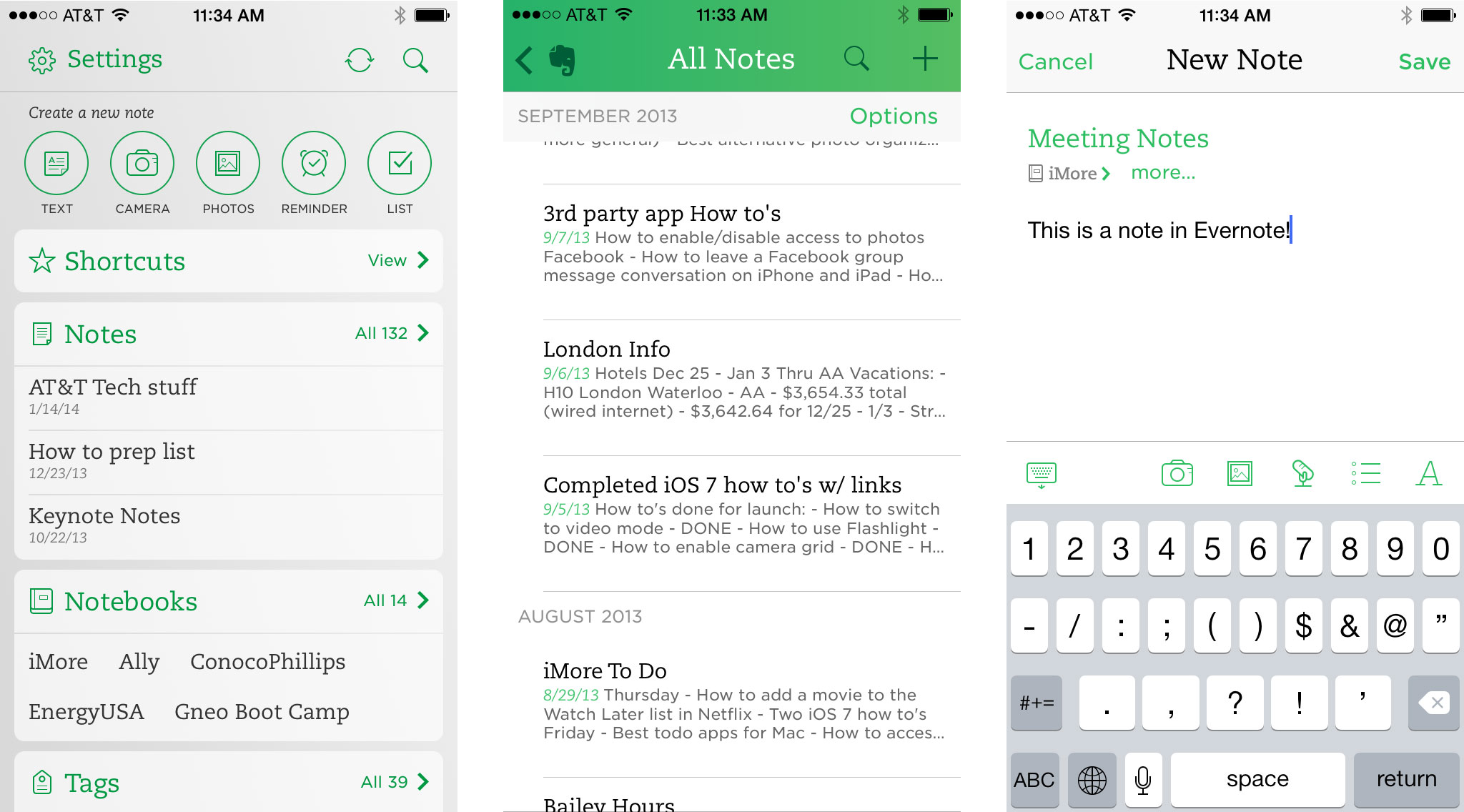
Evernote has native apps for most mobile and desktop platforms, so it can follow you wherever you go. Evernote not only supports standard, typed notes but checklists, audio, and picture notes. Evernote also lets you organize your notes into notebooks and provides tagging support. You can upload up to 60MB worth of notes a month for free, and that can include plain text, check lists, media attachments, and more. Premium accounts are available for a monthly or yearly subscription fee. Which premium you get offline support, much larger uploads, and more.
If you need the ability to save audio and media attachments, and want wide-ranging cross-platform support, get Evernote.
- Free - Download Now
Vesper

Vesper is one of the best looking note apps I've ever seen. It supports text, images, and tags, and any new tag becomes a new menu item in the sidebar so you can easily find your notes later. It's iPhone only but you can share notes via messages, email, and other standard options. Vesper also uses an archive approach that lets you get notes out of the way but you can easily refer to them later. You can also back up your notes, or sync them to another iPhone or an iPad running Vesper in 2x mode with Vesper Sync.
If you only need to take notes on your iPhone, and like having non-destructive archiving options, check out Vesper.
- $4.99 - Download Now
Drafts

Drafts offers iCloud sync between both the iPhone and iPad versions. As far as typing notes, Drafts only supports plain text notes but can convert Markdown as well as detect links. The killer feature for Drafts, however, is its sharing options. Drafts can export and share notes to pretty much any third party service you could imagine from Facebook to Twitter to App.net clients to Dropbox. That makes it almost like time shift for text. When you have an idea, drop it in Drafts, then figure out what to do with it later.
If you need to jot down ideas quickly, but want a ton of options as to what you can do with them later, get Drafts.
- iPhone, $3.99 - Download Now
- iPad, $4.99 - Download Now
SimpleNote

Simplenote, as the name implies, is a simple way to take and keep notes on iPhone or iPad. It supports tags, including the ability to tag people (contacts) for easy sharing. Simplenote also offers syncing, and includes options to publish notes to the web, and roll back to previous versions of a note. Simplenote is free to use but is ad supported. Upgrading to premium gives you more syncing options and removes ads, but will cost you $19 a year.
If syncing and versioning is important to you, check out Simplenote.
- Free - Download Now
Microsoft OneNote

OneNote is Microsoft's own note taking app and lets you not only take free hand notes, but create checklists, use your camera to capture anything you'd like to save for later, and much more. You can create multiple notebooks and search them or collaborate with others using OneNote. You can also take advantages of features such as ink annotation and and rich text formatting. OneDrive business users can seamlessly back up and sync their notes as well.
If you use OneDrive or are already tied into Microsoft's suite of products, OneNote is what you want.
- Free - Download Now
Your picks for best note taking apps for iPhone and iPad?
These are the note taking apps we think are the best when it comes to general purpose notes most of us need to take on an everyday basis. Do you use any of the above? Let us know how they've worked out for you in the comments. If you use something else, make sure to let us know that too and why you chose it!
____________
Originally published by
____________
Originally published by
Help and how to editor for iMore. I can take apart an iPhone in less than 6 minutes. I also like coffee and Harry Potter more than anyone really should.




No comments:
Post a Comment